-
Export stunning email templates to Sendpulse without coding.
Spending too long building email templates? With Postcards, it’s 9x faster. Convert incredible, responsive design into a campaign-ready template. Export it straight to Sendpulse — not one line of code required. Already tested on every device and OS.
Try Postcards for Free -
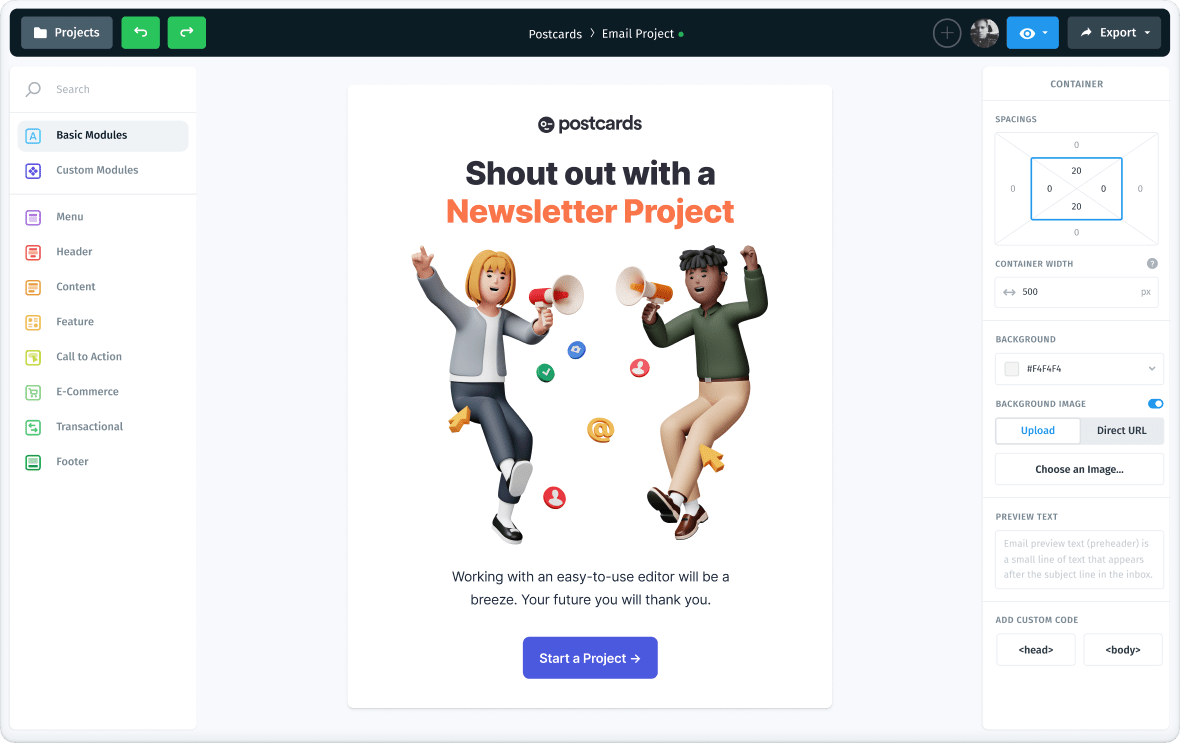
-
Sendpulse Email Templates to spark your start.
Get started faster with gorgeous, pre-designed templates, ready to export straight to your marketing tool.
Sendpulse Email Templates








