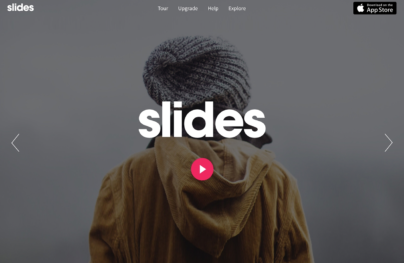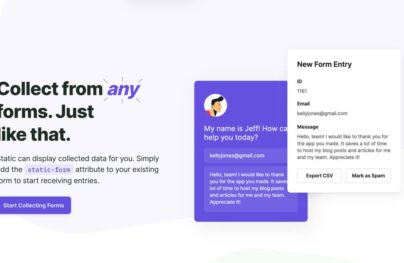Transfer CSS to LESS when Building a Website with Startup Framework
What you will learn in this tutorial: How to code a website (Startup Framework) using LESS for simpler, leaner CSS.
Video run time: 11 minutes
With Postcards you can create and edit email templates online without any coding skills! Includes more than 100 components to help you create custom emails templates faster than ever before. Try now for free!
Learn MoreOther ProductsDavid East takes you step-by-step through changing a website built using CSS to LESS, for simpler code in your website design.
In this video tutorial, we will show you how to use the free LESS app to compile code for a website. We explain how to find the appropriate .less files to use and how to get your code set up properly.
In addition, we help walk you through the troubleshooting process when parts of the site look unlike you expect when doing the conversion. (This includes elements such as stray underlines or missing text.) In a simple step, he shows you how to both find and correct these problems in this tutorial.
By using LESS, your website will be easier to customize. Instructions for how to do that are coming in the next video lesson.
The tutorial is easy to follow and uses files from Designmodo’s Startup Framework and Flat UI. You will need basic web design and coding knowledge and some understanding of Twitter Bootstrap to complete this tutorial.