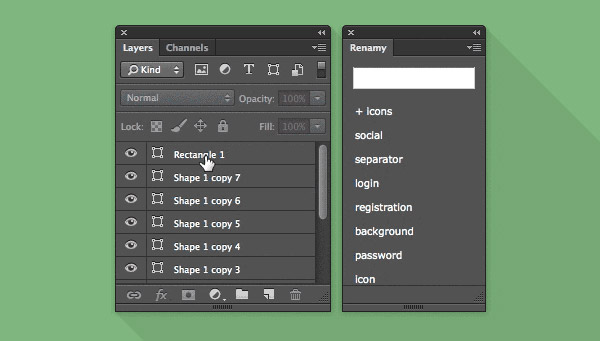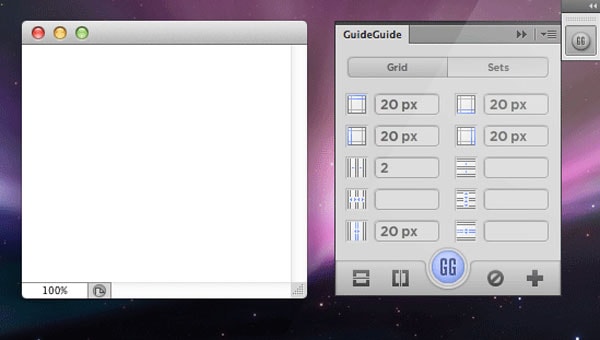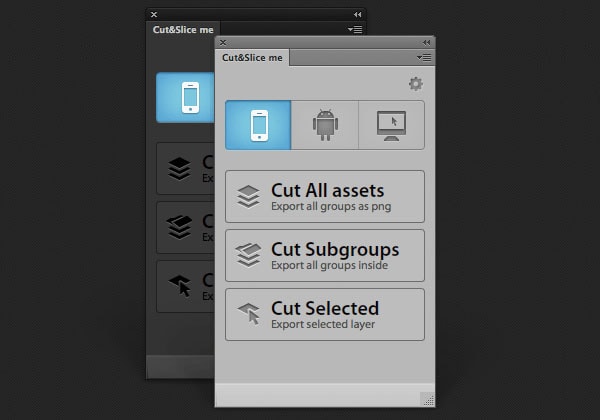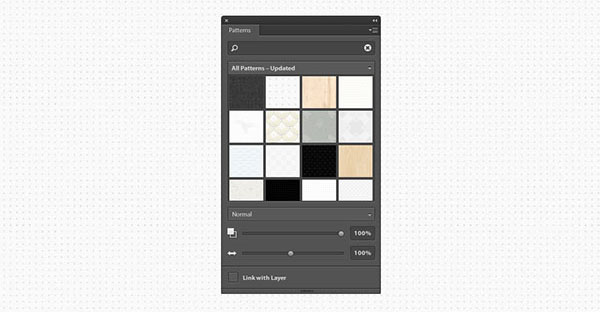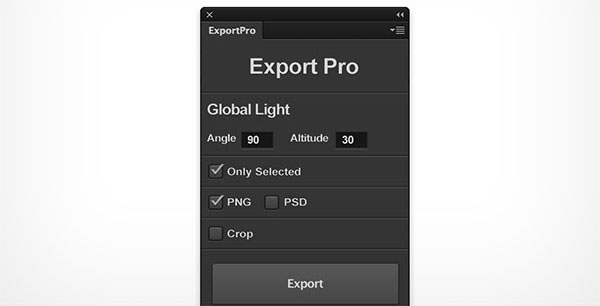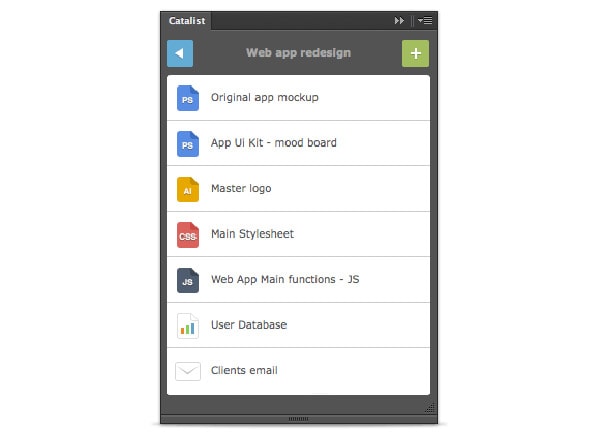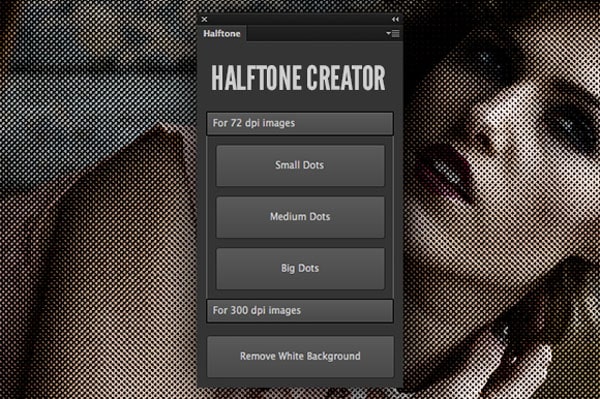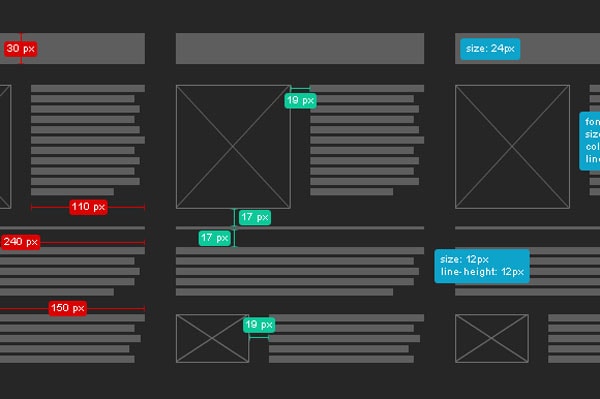Photoshop Plugins you Won’t be Able to Live Without
To help make 2014 the most awesome year for you yet, here is a collection of amazing Photoshop plugins for you. I’m not saying you should download them all as they do a variety of things but browse through these to find some cool and, most importantly, time saving plugins to help you be that much more productive.
You’ve got the start this year right and the best way to do that is to get a few new Photoshop plugins into your workflow.
With Postcards you can create and edit email templates online without any coding skills! Includes more than 100 components to help you create custom emails templates faster than ever before. Try now for free!
Learn MoreOther ProductsUseful Photoshop Plugins
Zeick – Photoshop SVG Export – $20
Photoshop SVG Export is a great time saver when it comes to creating SVG files. It is best suited for creating small shapes; it is perfect for creating SVG icons. There is even the ability to create fronts from your SVG files, which you can learn more about at this link. In order to export the file all you do is select the layers you wish to export and press a nice big button – that is all.
Glifo – $19
Glifo is a plugin that exports your icon layers into a web font with only one click; it is actually a simple process. Once you have the plugin installed there are three simple steps you need to follow in order to get the icons exported but the steps are very easy to get the hang of.
Renamy – $10
Renamy is a plugin that helps you rename multiple layers with ease. It’s the perfect helper for a messy designer who has trouble keeping their layers. The cool thing about this plugin is that it keeps a naming history so you can resume them from one project to another saving you a butt load of time!
With Slides, we don’t make you start from an empty slate. All you have to do is to pick the elements you like best and combine them. Each slide has been carefully crafted to satisfy three key criteria: aesthetic, function and usability. That way you know every element works together seamlessly while enhancing the impact of your content.
Create a WebsiteWeb Zap – $19
WebZap is for those who need quick mock ups within Photoshop. We all know that Photoshop is the last place for quick prototyping but this plugin lets you create simple layouts quickly and with ease. WebZap provides you with a UI library where you drag and drop elements without having to create them yourself first.
Blow up – $99
If you have ever enlarged a photo to find it pixaled yet you want a solution to this digital inevitability Blow Up is for you. This plugin keeps photos clear when you enlarge them; I’m not sure what weird black magic they use but it surely works. This plugin is especially helpful for print design.
GuideGuide – Free
GuideGuide is a plugin that creates a Photoshop grid for you automatically. It is the best thing to happen to Photoshop yet as I personally hate having to redo grids manually for every file I create. It is a tremendous time saver for any designer and it is very much worth the download.
CSS3Ps – Free
CSS3Ps plugin is very useful to those who love CSS3 and hate creating all the wonderful and various UI elements created in Photoshop manually. This plug in exports shape styles to CSS3 and it has support for a wide range of properties including border radius, inner glow and gradients.
Cut&Slice – Free
Cut&Slice me is a handy Photoshop plugin that helps with exactly what it name suggests, it helps with cutting, slicing and exploring pixels. The plugin cuts out unnecessary pixels, if the need be. It exports what you tell it to in order to save you time form having to do so manually.
CSS Hat – $35
CSS Hat is another plug in which exports Photoshop layers in CSS3 code. It has a simple two-step process where all you need to do is click a button to get your code. The plug in is great because it supports CSS preprocessors like SASS, LESS and Stylus.
Elemente – $99/$199
Elemente is a plug in which exports your PSD files into WordPress. The plugin provides you with a clear template you could follow to create incredible designs but its greatest asset is the fact that it does the coding for you. It is so helpful for those who do not know how to, or do not care to, code.
PSKiss Photogram – $10
For all the photo lovers out there, PSKiss Photogram is the plugin you’ll need. It works very similar to Instagram where it provides you with a bunch of awesome 70’s inspired photo filters that you can play with within Photoshop.
Subtle Patterns – $12
As designers, we all love the Subtle Patterns library, now you can have it directly in your Photoshop as a plugin. Their extensive library of patterns is filled with amazing pieces and is actually very handy; having it as a plugin is so much easier then browsing their website. Using the plugin means having an easier and more seamless way of getting the patterns into your Photoshop files.
Skeumorphism – Free
Skeuomorphism, I feel, might as well be mocking the flat design trend but still is an interesting plugin. What the plugin does is it flattens all of your layers for you. It helps you be “a flat design pro in seconds.” I’m not sure if this plug in is actually more funny then useful. But hey, you never knew, it could come in handy.
Bounce – Free
Bounce is a fairly straightforward plugin as it basically integrates Dribbble into your Photoshop program. It is great for having to quickly scan or browse for inspiration without having to wonder around the internet – more specifically Dribbble – in order to find something that you are looking for.
Dev Rocket – $19
Dev Rocket is an all in one iOS development helper plugin that helps you design for iOS quickly and easily. There are a lot of different things it can actually do – which is just amazing, by the way – some of which include help with iOS templates and exporting iOS icons.
PixelDropr – $19
PixelDropr is a plug in that saves your UI elements so that you can reuse them throughout any of your Photoshop file. Basically, it allows you to create a collection of elements that you can then drag and drop as you need them.
Export Pro – $15
Export Pro is a plugin which exports multiple layers at once to save you time. In a nutshell, it takes the elements from various layers and exports them individually as either PNG or PSD so that you don’t have to do so one by one.
Catalist – $19
Catalist is actually a productivity plug in that helps you be organized within your project. It allows you to keep track of the various files that are connected to a project whether they are a PNG, HTML or AI file. This way you can always access the necessary files without having to wonder around in folder on your computer instead.
Halftone Creator – $6
Halftone Creator is a plugin that does just that, it allow you to create a simple halftone overlay for your images. There are a few various options you can choose from if you like to give your images this type of effect; it’s a pretty nifty plugin actually.
SpecKing – $19
Spec King is another one of my favorites as this plug in creates design specs and annotations very quickly. It is the perfect productivity tool as it allows you to add measurements through out your documents very easily and we all know how necessary specs can be sometimes.